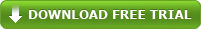How to Capture Wireless Network Traffic
As an innovative and high quality network analysis solution, Capsa network analyzer is not only designed to monitor and analyze wired network traffic, but also for wireless LAN traffic, including 802.11 a/b/g/n networks.
The Enterprise Edition of Capsa network analyzer provides you the capability of wireless network capturing and encrypted wireless data decoding. No matter which encryption type an AP uses, all WEP, WPA and even the hardest WPA2 wireless traffic can be decrypted with the pre-specified security key. Additionally you do not have to figure out the encryption type of an AP, Capsa identifies and matches the encryption type of keys automatically.
We all know that users have to connect to an AP (Access Point) in order to access wireless network; users must have a wireless network adapter in order to access a wireless AP. Therefore, to capture wireless traffic, we use Capsa to monitor a wireless network adapter.
Please follow steps below to monitor and capture the traffic of wireless network.
1. On the Start Page, choose a wireless network adapter. Once a wireless network adapter is enabled, Capsa automatically detects and displays all available APs.
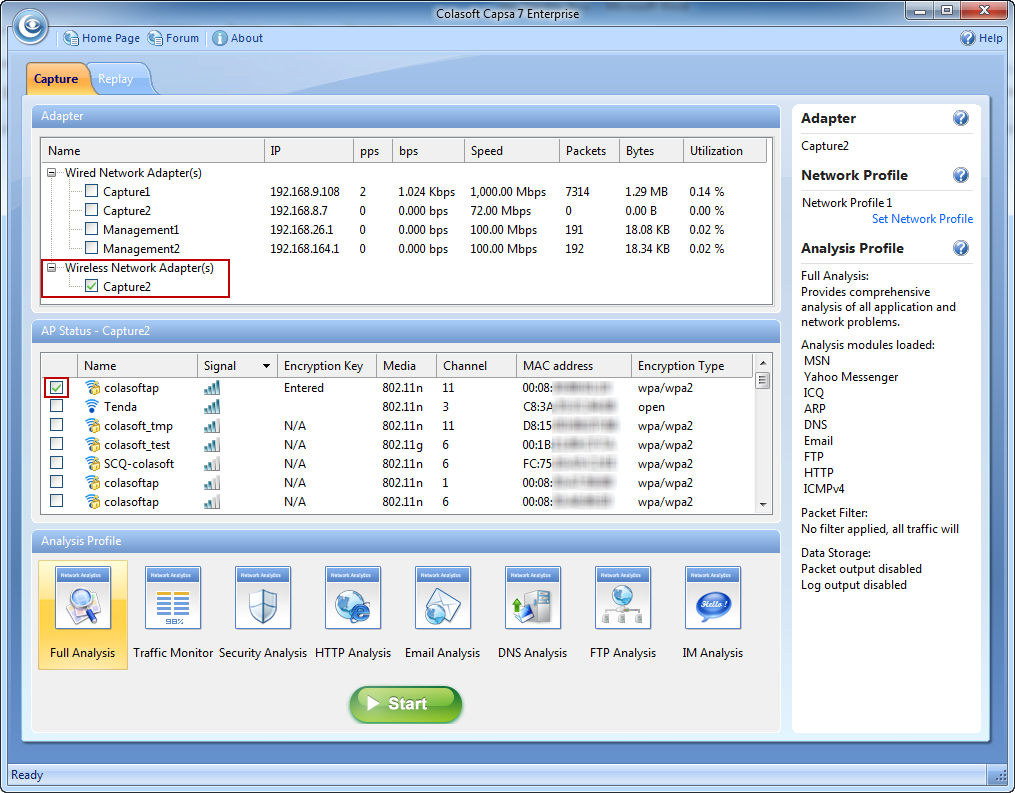
2. Choose an AP that you want to monitor, and if the AP is encrypted, enter the password for it. Once an encrypted AP is enabled, a dialog box pops up to let you enter the key. If the dialog box doesn’t pop up, just double-click the AP to open the box.
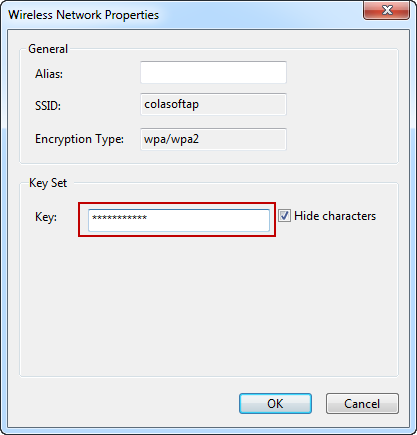
3. Click Start to start monitoring; or if you want to set up alarms, capture filters, packet auto-saving, choose a proper network profile and a proper analysis profile and then click Start to start monitoring
![]()
- Once a wireless network adapter is used for capturing packets, it cannot be used for accessing the network anymore.
- If you enter the wrong key for an AP, the analysis project will run as well but it will not decode any packets.
- One analysis project can monitor multiple APs at a time, but the APs must be at the same channel.
![]() To decode and analyze wireless traffic, you are recommended to:
To decode and analyze wireless traffic, you are recommended to:
- Make sure the password for monitored AP is correct.
- Be close enough to the wireless router (signal source) to thereby capture all packets.
- Monitor the AP before other hosts access the network to thereby capture EAPOL handshake packets.
from www.colasoft.com