How to improve network protocols learning and teaching
In computing, a protocol is a set of rules which is used by computers to communicate with each other across a network. A protocol is a convention or standard that controls or enables the connection, communication, and data transfer between computing endpoints. In its simplest form, a protocol can be defined as the rules governing the syntax, semantics, and synchronization of communication. Protocols may be implemented by hardware, software, or a combination of the two. At the lowest level, a protocol defines the behavior of a hardware connection. A protocol is a formal description of message formats and the rules for exchanging those messages.
Today, there are many universities or institutes opening training section of network protocols. More and more people interested in computer programming are learning network protocols. They get training, have books or videos, they are fabulous about protocols. Network protocol analyzer is regarded as the best tool to help improve network protocols learning and teaching. There are many people using Wireshark to help learn or teach network protocols, Colasoft Capsa can also do this, and maybe better.
Now, let’s see how Capsa helps to improve network protocols learning and teaching in a more graphical and intuitive way.
Protocol decoding is the basic functionality as well. There is a Packet tab, which collect all captured packets or traffic. Select a packet and we can see its hex digits as well as the meaning of each field. The figure below shows the structure of an ARP packet. This makes it easy to understand how the packet is encapsulated according to its protocol rule.
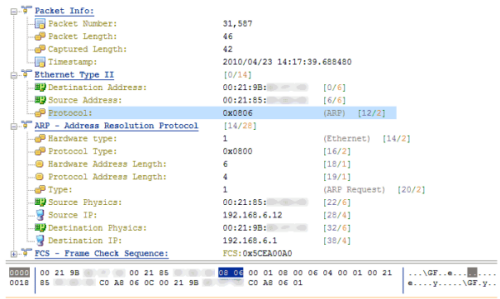
For more complicated study such as how to establish a TCP connection by a three-way handshake, how to close a TCP connection, how the window size changes, and how to calculate the TCP SEQ number and ACK number, the Time Sequence functionality is helpful and intuitive. The Time Sequence tab displays the packet movement of a TCP conversation with two-direction arrows. The following figure sketches a complete process of a TCP conversation, from connection establishment to connection close. The columns on the left side of the arrows show the calculation of sender’s SEQ and ACK numbers. And also we can see the window size. On the right-side of the arrows, they are the receivers’.
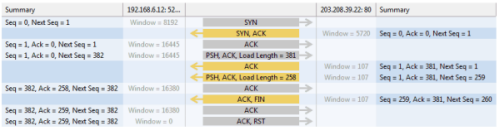
Furthermore, for scientific research in network communication and protocols, we may need to create protocols of our own. Colasoft Capsa allows us to customize protocols. It’s very easy to create a protocol rule of TCP, UDP, IP and Ethernet II. See figure below.
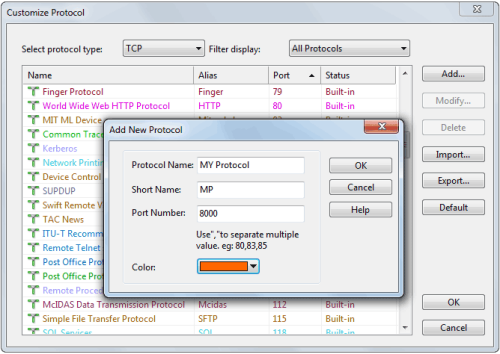
Colasoft Capsa is a powerful protocol analyzer shipped with four powerful tools-packet builder, packet player, ping tool and mac scanner. The packet builder helps teachers and rookies to create or build packets like ARP, IP and TCP packets. The packet player can be used to send packets into the network to test the network. You can also import packet files captured by other network sniffers as well. With the assistance of network protocol sniffer tools, the theories on the book will no longer be dry and boring. Let Caps help you dig into the micro network world.




