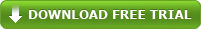nChronos How-to: Migrating Configuration Files from nChronos Evaluation to an nChronos Licensed Version
Migrating configuration files on the same machine
The following steps will allow you to migrate configuration files from an nChronos Evaluation to an nChronos Licensed version on the same machine.
- When uninstalling nChronos Evaluation program please click “Yes” when following box pops up:
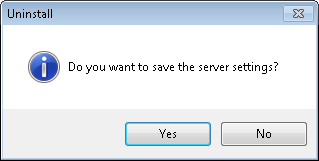
- Install the nChronos Licensed version. By clicking this uninstall “Save” action all configurations and captured data files will be saved automatically.
Migrating configuration files to a different machine
Follow the following steps if you installed the nChronos Evaluation version on one machine and now want to migrate the files to an nChronos Licensed version on a different machine,
- Export the configurations from nChronos Evaluation. Login to the nChronos Server web portal then go to the Server Management page and click Export Config button to save the configurations:
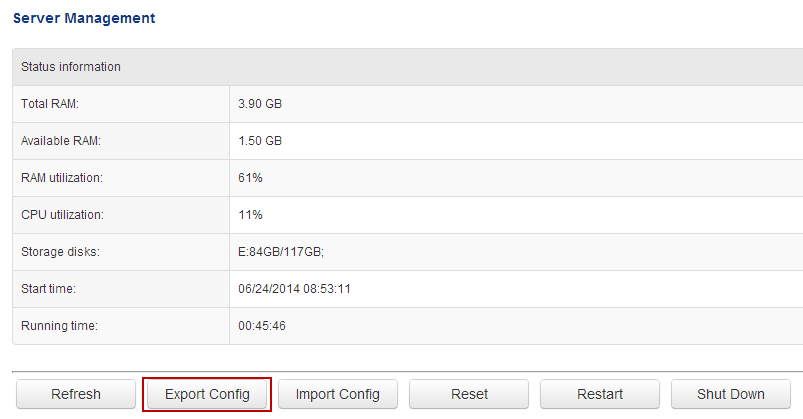
- Install and activate the new licensed version of nChronos. Login to the nChronos Server web portal, go to the Server Management page, and click the Import Config button to import the saved file in step 1.
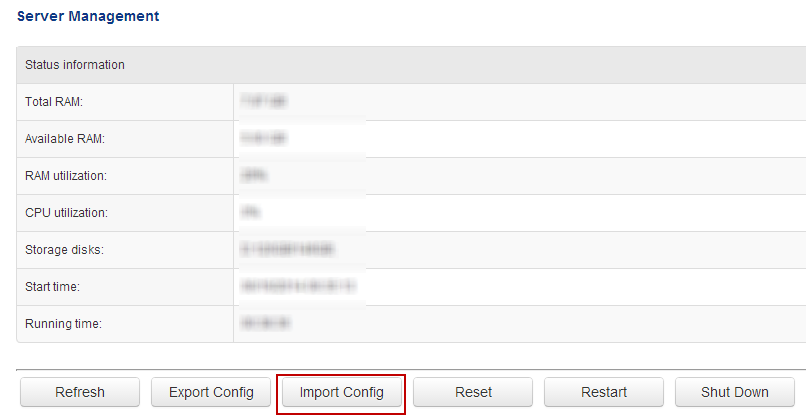
- After the import is complete the nChronos service will automatically restart. After the restart, the configuration files will now be migrated.
source: colasoft.com