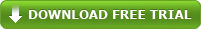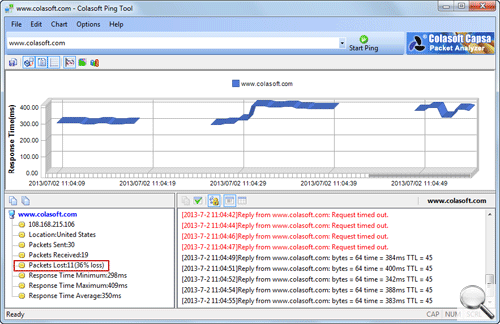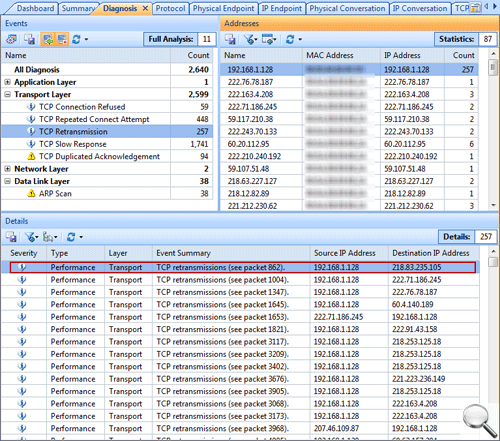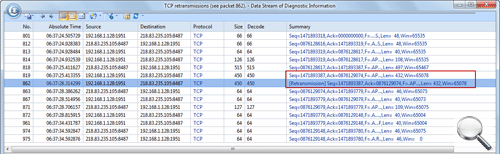How to Monitor Network Packet Loss
When data is transmitting over computer network, one or more packets may fail to reach their destinations, and this is packet loss.
Packet loss can be caused by multiple factors including network congestion, the performance or policy of networking devices, and networking hardware faults.
To test the packet loss rate, you can use Colasoft Ping Tool:
To monitor network packet loss to thereby monitor the quality of the network, you can use Colasoft Capsa.
There is a Diagnosis view on Capsa.
- If you have a diagnosis event of TCP Retransmission, it means there is maybe packet loss on the network (according to the transmission policy based on TCP/IP protocols, the packet will be retransmitted if it is lost).
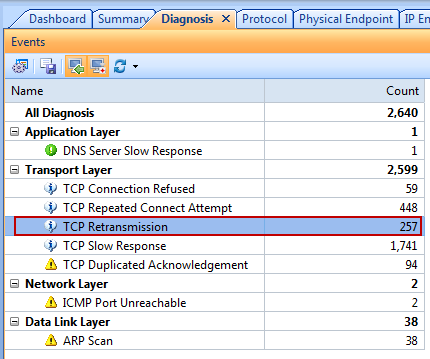
- Then, double-click the event on the Details pane:
- A window pops up to show the decoding information. According to the Sequence number and the Acknowledge number, it is determined that there is packet loss on the network.
Packet loss is not always a bad thing. It depends on the type of data being sent. For example, when a text document is transmitted, it is unacceptable to drop a single packet. But, for VoIP (Voice over IP) traffic, it is acceptable to drop one or two packets every now and then.
source: www.colasoft.com