Finding out who is downloading in the Network
There comes the moment when the local network becomes very slow and they are suspicious of downloading in their network. To ensure the normal use of bandwidth, they need to find out who’s downloading in the network quickly and stop them to make sure everyone can work with efficiency. But many just don’t know how where to get started.
With Capsa Network Analyzer, you can find out the downloading computers within five minutes. Capsa captures all the traffics in the network, going-in and coming-out, and analyzes them to provide you enough statistics of the traffic. To find out who is downloading, we always start from looking into traffic volume of each machine.
Why should we start from traffic volume? That’s because when the downloading is digesting your bandwidth greedily, they will always generate greater traffic volume, not packets but bytes number.
Step1. Run Capsa, using Full Analysis with no filter, and capture traffic for three minutes.
Step2. Highlight IP Explorer -> Local Subnet in Node Explorer window.
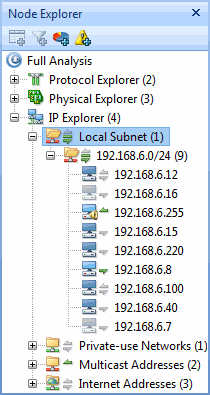
Step3. Open the IP Endpoint tab in the Main View.Click Bytes column header to rearrange the list in DESC order.
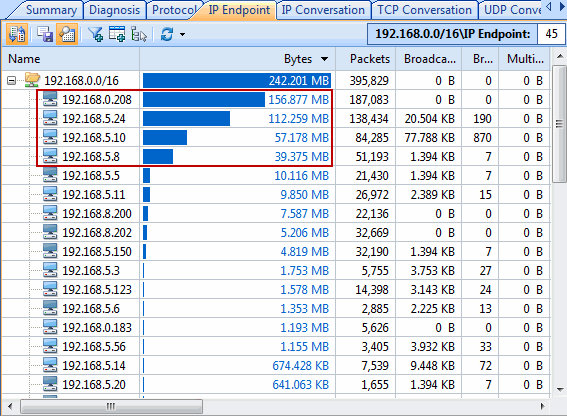
The IP addresses with the longest bars on the top of the list are the suspects. But we need to eliminate the ones we trust. Then, we locate the machines with their IP addresses and warn them to stop downloading right away. It takes no more than five minutes and really it’s simple, right?
This article focuses on normal downloading, while there is another kind of downloading, Bit Torrent, out there. If you are interested about finding out Bit Torrent downloading in your network, please refer to here.





This captures a lot of speed so it is great that you can control it a bit.