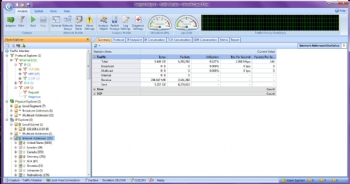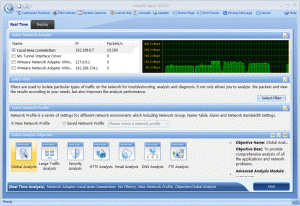Colasoft Capsa 7.4 Now Support 802.11 a/b/n/g Wireless Networks
We are very pleased to announce that Colasoft Capsa network analyzer has been upgraded to version 7.4, with great new features and enhanced interface and user experience.
Colasoft Capsa 7.4 is now capable of monitoring, troubleshooting and analyzing 802.11 a/b/g/n wireless networks, which make Capsa not only an Ethernet network analyzer, but a packet sniffer for both wired and wireless networks. Besides that, Capsa interface and user experience has been highly enhanced, too. We have made many changes and improvements like optimize start page layout, network profile settings, and so on.
Key Features of Colasoft Capsa 7.4:
Enterprise-class capabilities including NOC level visibility
Network Monitoring and Application Performance Monitoring
24*7 Continuous Network Traffic Capturing
Expert Analytics in Real-time and Post-capture
Extended Security Analysis
Traffic Statistics & Bandwidth Utilization
In-depth Packet Decoding and Ability to Drill Down for Network & Security Forensics
Colasoft Capsa 7.4 now has full different editions to meet different demands: enterprise edition, professional edition, WiFi edition and free edition. Free trails are all available at www.colasoft.com.