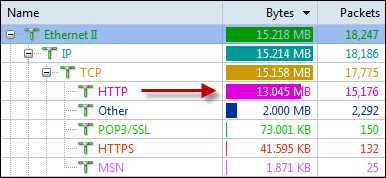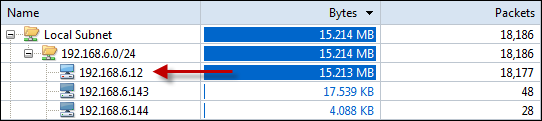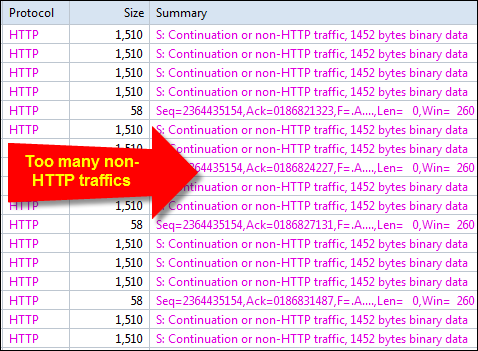Chengdu, China, February 26, 2020-Colasoft Co., Ltd., a visionary provider of network performance analysis and diagnostics solutions, today announced the release of Capsa Network Analyzer v13, a real-time portable network analyzer for wired and wireless network monitoring, bandwidth analysis and network troubleshooting.
The new Capsa 13 merges all the settings of Network Profile and Analysis Profile to Analysis Settings. The change provides user more flexibility in analysis configurations when analyzing traffic. Besides, it provides a new feature to identify the names and types of the device corresponding to the specific IPs.
The latest release of Capsa features:
- Internet IP device identification feature is added.
- Replay analysis supports wireless packets decryption.
- Users can locate related conversations from the Diagnosis Details tab.
Capsa v13 is compatible with Windows 7/8/10 and Windows Server 2008/2012. Click Here to download a full functional trial for 30 days.
To football fans, today is a big day! FIFA World Cup opens today, Friday, June 11, 2010. They will spend the nights with the TV and bears. But our network admins will be drove crazy too. Why? The World Cup brings us great joys as well as certain network problems. Some of the crazy fans will watch or replay the competitions online at work. In these days, you will find your network traffic grows dramatically. I don’t want to be mean with the big fans, but we still have to do our work to maintain the network goes smoothly. How can we figure who is watching World Cup online at workplace? With Capsa network analyzer at hand, that would be so easy for you to monitor network, and prevent the network problems that World Cup may bring to your LAN.
Well, first we should make a list of football fans’ names and inform them not to watch videos online. And then we will keep an eye on our network utilization. When the utilization graph is high pitch, we know someone is disobeying the rules. Then we can check out who is consuming the bandwidth in the IP Endpoint tab.
But utilization cannot tell everything. We still need to spend a little seconds to check the protocols used in the network (Protocol tab). Special attention should be paid to protocols like P2P, RSTP and even HTTP. Online video takes a big portion of bandwidth so that we can easily find them out in the Protocol tab. The following figure shows that the HTTP traffic is abnormal which takes too much traffic.
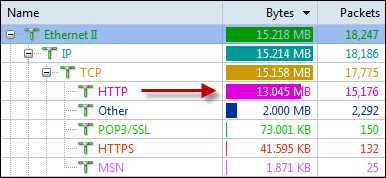
When a suspicious protocol spotted, we should concentrate on it and check which IP address is generating the traffic in the IP Endpoint tab (figure below).
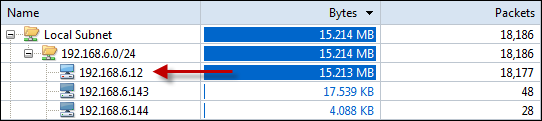
Then we could take a further step to prove our analysis. We can check out their conversations (IP Conversation tab), communication matrix (Matrix tab), and even we can go down to their original traffic packets (Packet tab).
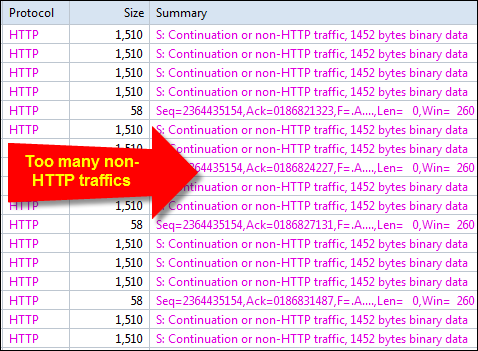
With the above tips, I’m sure you can guarantee a healthy network during the special World Cup time.