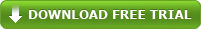Colasoft nChronos How-to: How to Connect to nChronos Server
How to Connect to nChronos Server
Based on the architecture that nChronos stores all data on nChronos Server while nChronos Console works like a display, users who want to view network data have to connect to nChronos Server first.
To connect to nChronos Server, you should first add nChronos Server to nChronos Console.
To add nChronos Server,
1.On the Server Explorer, click![]() to open the Add Server dialog box:
to open the Add Server dialog box:
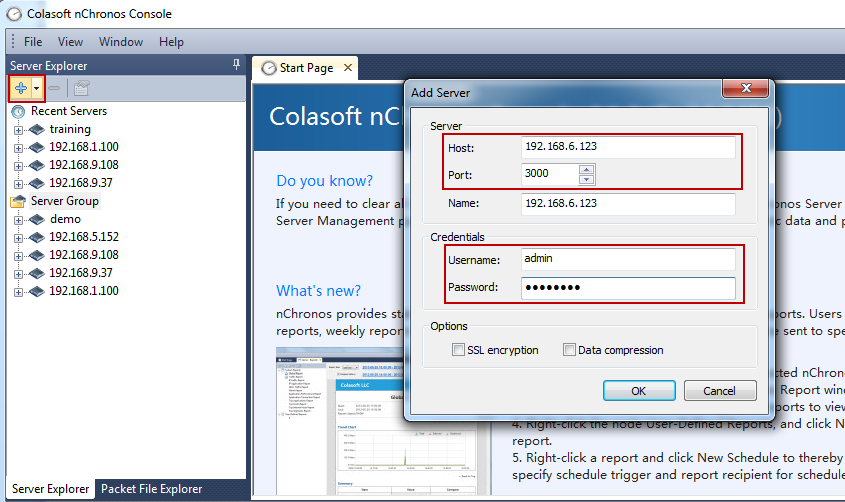
2. Complete the dialog box. See the following list of each label for more information.
- Host: The IP address of the management interface on nChronos Server.
- Port: The port number for connecting to Server. It is 3000 by default.
- Name: A readable name for identifying the Server, for example, Marketing Dept. It will be the same as the IP address if you don’t enter one.
- Username: The account for logging the Server.
- Password: The password for the account.
- SSL encryption: Applies SSL encryption when transmitting data from the Server to the Console.
- Data compression: Compresses the data in the transmission from the Server to the Console.
Click OK to save the settings. Then the added server will display under the Server Group on the Server Explorer.
After adding nChronos Server, on the Server Explorer double-click it to make the connection, and then you will see the network link. Double-click Link Monitor and you will view real-time network traffic status.
Source: colasoft.com